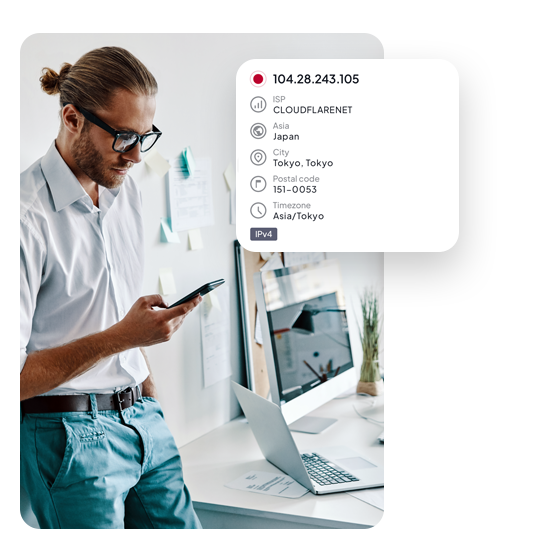IPv4 vs. IPv6
There are two versions of the Internet Protocol in common use on the Internet today, Internet Protocol version 4 (IPv4) and Internet Protocol version 6 (IPv6).
IPv4 was first deployed in 1983 and can generate only 4.3 billion unique IP addresses. By the early 1990s, the rapid exhaustion of IPv4 address space available for assignment to Internet service providers and end-users make IPv4 addresses not enough to use and will soon run out. Hence, IPv6 was implemented, and its capacity is 340 trillion trillion trillion IP addresses.
Today, these two versions of the Internet Protocol are in simultaneous use. Among other technical changes, each version defines the format of addresses differently, for example an IPv4 address is 192.0.2.1, and an IPv6 address is 2001:0db8:85a3:0000:0000:8a2e:0370:7334.
What is DNS?
Computers connected to the Internet use numerical IP addresses to find and communicate with each other. But you don't have to remember and enter a long number when you use a browser to open a website. Instead, you can enter a domain name like "google.com" and still end up in the right place. The Domain Name System delegates the responsibility of assigning domain names and mapping those names to IP addresses.